Making a Live2D model in pixels were kinda overwhelming, sinse at the time nothing of help were on the Internet about pixelmodels at all. all of this into is just from my experience from making all my models
so i thought it would be a good idea to show you how I make My Models and some tips i've picked up along the way aswell as some info and resources :>
Note This is Part 1 in a series of Tutorials
Tutorials on Steam
- How to build up your Pixel-Live2D-Model
- How to Export a Pixel-Live2D-Model from Aseprite to Live2D Cubism
- How to Rig a Live2D Pixel-Model
Tutorials on Newgrounds
- How to build up your Pixel-Live2D-Model <- You're here
- How to Export a Pixel-Live2D-Model from Aseprite to Live2D Cubism
- How to Rig a Live2D Pixel-Model
but first a little quick info!
- Pixel live2D models are made of Upscaled pixelart.
- Pixel models are generally more rare than Digital-art Live2D models.
- Pixel models are generally rigged like normal models or atleast can be.
here is also a list of Vtubers/Artists who Makes/Uses Pixelmodels.
These could be good to look through before you decide on a way to build your model!
(These are just the ones i've found so far)
- NumachiTanegi (Numa) (Vtuber & Artist)
- KeinaNate (Vtuber & Artist)
- BlubbrMuffins (Vtuber & Artist)
- BokiPixelart (Vtuber & Artist)
- Chibikki_ikki (Artist & Vtuber)
- Poribaketu137 (Artist)
- Me, Grat-Grot-10-Berg :> (Artist & Vtuber & Guy Writing right now)
- The Paralax Effect VS Deformers
Pixel-models doesnt like being bended by a Warp-Deformer much, and in turn someone smart on the internet found out that you could split the hair into layers and make a simple Paralax Effect with them (Org Tweet of that)
Generally you're gonna be able to recreate the Look left and Look right of the Model Inside Aseprite even before making more then the Head of the model.

Here you actually see i made a mistake on the Left looking one, its outline is a little off
- Snapping VS Opacity
Pixel-models, can look pretty nice when stuff just snaps from one position to another, the Opacity from switching sprites can look a bit Blurry if you arent careful.
Bellow are Exsamples of Opacity (The Eyes) and Snapping (The Wings), both work really well, but on the wings it makes sense just to snap else it will just create a Ghost'ish effect. These Sprites Animations are just made by Making the different would be Frames on diffrent layers.
i think thats about all the info i got :>
Okay so making a model, is kinda painful, but atleast we're gonna be in pain together!
i always start by making the Faceplate of the Model. Oh and remember to split everything into layers like a normal model. :>

something like this
Then i ether go and make the front hair, or the eyes i'll go for the eyes for this Tutorial

Something like this!
you need to make a sprite for Open Eyes, Half Closed Eyes, and a Closed Eyes, i mainly only do that with the eyelashes
i split the Eyelash, Eyewhite and the Pupil, i keep my pupils in its own folder so you can add more pupils like a heart eye pupil or an angry/yandere one.
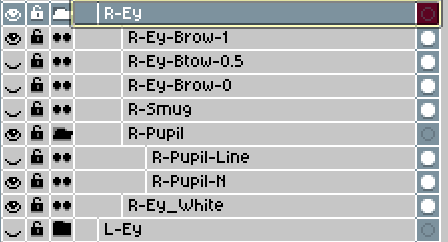
the layers for me ends up looking like this, now do this for the other eye (or eyes) too.
oh and how i add smug is just by adding a small line of whatever skin color the character has under the eyes on a layer above the pupil and eye white.
for it to look good exported, it actually needs to be put a pixel or two down, so when you enable it in Live2D, it moves up into place instead of showing up by Opacity.

when we come to rigging, then i normally bind the smugness to the EyeSmile param,
Thats the eyes done :>
Hair time!
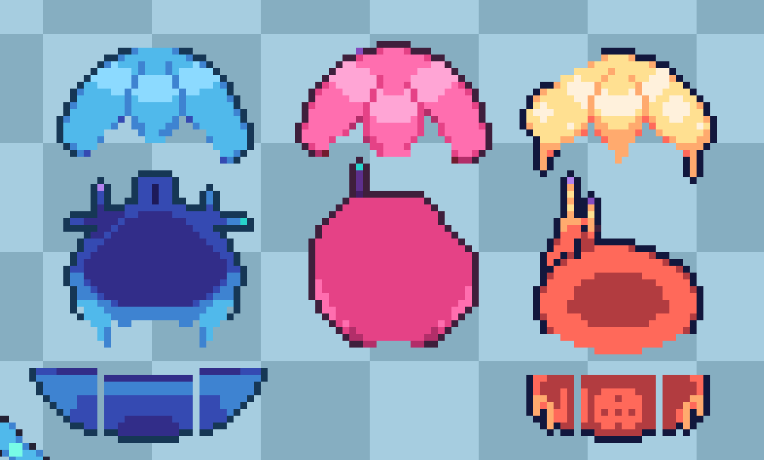
I make my Hair by actually Splitting it into 2 or 3 parts, The front hair, The Middle hair, and the Back hair which is split into even smaller parts.
its very importent that the hair is able to create a small paralax effect like i said before, we do this by the splitting.
i always start with the front hairs, but then when i come to the part thats slightly more behind then i switch to the middle hair and then flip flop between till i'm happy about them

then i as a finish'er i add the back hair, and i make sure the layers sprites overlap slightly even with the outline

then we're nearly done, we still need a neck between the face plate and the middle hair, then thats the head done!

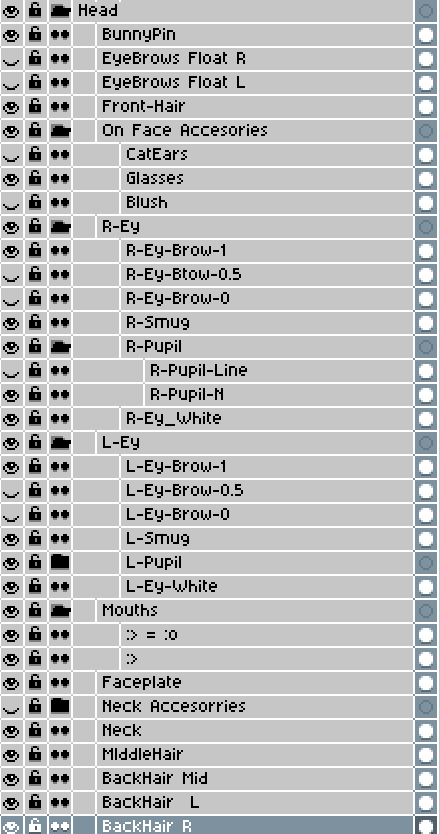
All done, i added a little bit of Expression stuff too, you can go do that too if you want :>
(but just to be sure, test if it can look from left to right, maybe up and down without the outline breaking?)
The body!
I must admit that i'm not the best at rigging the body, i can show you what i do know though
i like splitting the body into two folders, Upper body and Lower body.
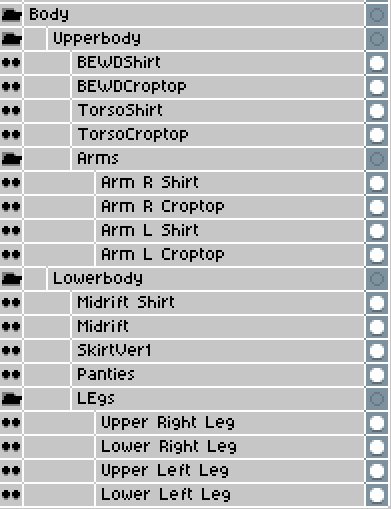
I split them up so its easier the Rig the Breath parameter in Live2D
i also split the Legs at the joints so you can make them move when looking from side to side, same goes for the arms.
as you can see its showing two outfits for the model, you can make the model flip between those with a parameter later in live2d aswell
else i dont really do much more then that, my bodies are very simple, heres how it looks though

very simple model, you can always add more to it later! :>
That being said thats about all i know, i hope it gave you a little idea about how you go about building one, its a daunting task, but the end is very worth it.
Now its onto the next Tutorial in the List!
Tutorials on Steam
- How to build up your Pixel-Live2D-Model <- You just did this one!
- How to Export a Pixel-Live2D-Model from Aseprite to Live2D Cubism
- How to Rig a Live2D Pixel-Model
Tutorials on Newgrounds
- How to build up your Pixel-Live2D-Model <- You just did this one!
- How to Export a Pixel-Live2D-Model from Aseprite to Live2D Cubism
- How to Rig a Live2D Pixel-Model
if theres anything that could be worded better or if i'm missing something then please dont fear to dm me about it on my twitter - Grat-Grot-10-Berg